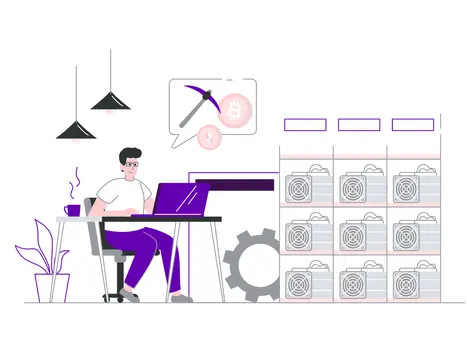Digitra's Authenticator
With the authenticator built into your app, updating is safer and faster
Digitra.com's app already comes with the two-factor authenticator built in.
So if you change your cell phone, regardless of the reason, just download the app on the new device and your account will already have this security function.
🤚It is essential to know: Installing the app on a new device will temporarily block cryptocurrency transfer operations and fiat currency withdrawals.
It will be 7 calendar days, counted from the first access to the Digitra.com application installed on the new device.
While the security lock happens, you will be able to enjoy the other services: trading and account updates.
So in practice it looks like this:
- Download the official Digitra.com app on your smartphone or tablet;
- Log in to the account with the registration data;
- Authorize the app to see your location when needed - and if you have a Verified Account, take a selfie to confirm the update.
Your access is up to date and with that, the 2-step authenticator is now active!