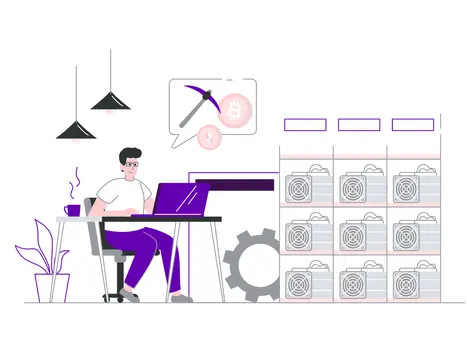helpCenter
Started a registration and did not complete?
Finish creating your account in seconds.
If you started to create an account in our app, but stopped the process before entering the verification code, follow these steps:
- Open the app and click Create account;
- At the top of the screen you see the link Started a registration and not complete?, click on it;
- Enter the email you used in the first registration attempt and click Next;
- Open your email - without closing the app, just change the window - and use the code we sent in the message Confirm account creation;
- Go back to the Digitra.com app and enter this code on the Account Confirmation screen;
- Just click on Confirm to complete the registration.