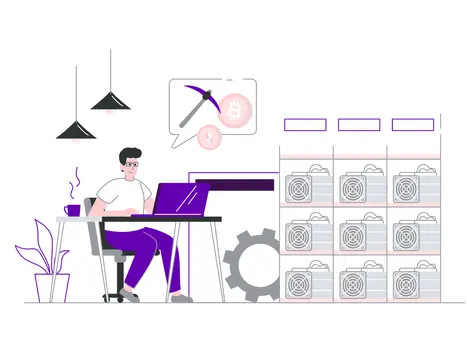What is 2FA (two-factor authentication)?
2FA adds security: password plus code, token, or biometric. It prevents hackers and privacy attacks, and it's vital for digital asset users.

Ensuring the safety of your online accounts is essential, even more, if you worry about attacks from hackers and invasion of privacy. As time goes by, they get more and more refined, but also more frequent. A way of ensuring the safety of your online navigation is by using two-factor authentication or only 2FA.
This security mechanism established two steps needed to log into an account. Logging into an email account, social networks, online shopping platforms, and financial institutions, for instance, requires a user - which can be an email, document number, registered user, or registration number - and a password. If you are using the 2FA, you will need to take a second step to get inside your account. It is more like a confirmation that you are the rightful owner who is trying to access it.
How does 2FA work?
Firstly, the user needs to enable the 2FA, but also how the mechanism shall act. That will depend on the account provider. There are a few 2FA formats in practice:
Authentication by pre-defined secret information
In this case, the second step you need to take is to log in, the 2FA shall ask for a password. Such as providing an ID or even an answer to a secret question. This format is quite popular among banks, which offer an additional safety code for their user. It is usually solicited through emails or even by the bank App.
Authentication by using something that the user possesses
It is possible to use your smartphone for the 2FA if you are using apps for tokens, codes that are generated repeatedly after 30 seconds. Google Authenticator and Authy are among those examples. You will link your account with the app via a QR code, and at each login, you will need to apply the token generated by the app.
It is also possible to use your smartphone for the 2FA through a push, which is authentication that does not require a password. In this case, a notification is sent directly to a safe app on the user's device, informing him that a possible login attempt is happening. This message may bring login information, such as the IP and the device location trying to access your account. The user, in turn, may or may not authorize that attempt. Devices already authorized for this process may not require two-factor authentication for a fixed or indefinite period, depending on the provider. Such a mechanism is already mandatory for some google accounts.
You can enable 2FA by smartphone using face or voice recognition, behavioral biometrics, fingerprint, retina, or iris. In this case, you will need a device to equip with these technologies.
SMS codes are also a way of providing the 2FA. Although, such a mechanism is still not considered safe. Frequent attacks on mobile number portability, against the mobile phone network and malware, are some of the common ways to intercept text messages and make this format vulnerable. Still, some platforms only offer this type of 2FA option for their users.
In some cases, depending on the type of account and data we are talking about, two-factor authentication is performed with hardware tokens. A famous company that provides this type of service is YubiKey. The user shall have access to his tokens by making use of a USB. In this case, a series of numbers is generated, including encrypted information.
Why activate 2FA?
The increasing number of hacker attacks and robberies, like personal information on the internet, including credit card numbers, has become a recurring topic. By using two-factor authentication, you are protecting yourself from this. If you only have a username alongside a password, a well-endowed hacker can effortlessly discover them. But, if you have a second authentication factor, even if they find out your password, it is still hard to hack your account.
For those who are dealing with digital assets, this is even more important. Having a 2FA is a must-have practice for protecting your crypto assets and data in general. Make sure your exchange or wallet provides this service and understand how it works. By doing your part, you can ensure the safety of your accounts. Keep in mind that it is impossible to get back your crypto keys once they steal them.
Did you know thatDigitra.com's app comes with a built-in two-factor authenticator? Check out our App and open your account with security and regulation.